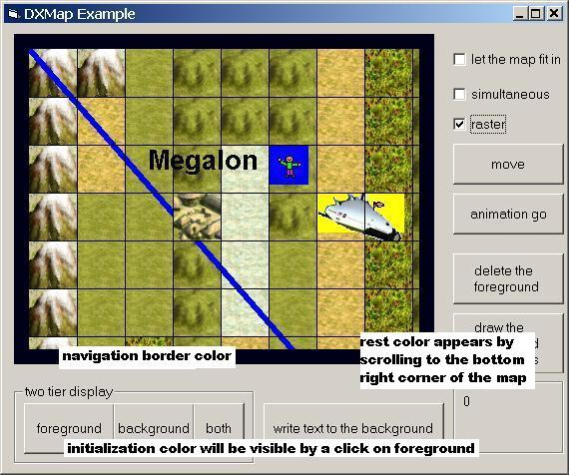DXMap ActiveX 1.1
Free Trial Version
Publisher Description
DXMap is a 2D graphical engine. It is a versatile and applicable tool that serves both static and moving representations. In particular the representation of maps in strategy games is supported (top down perspective). DXMap uses DirectX starting from version 7 for an efficient graphical display. A direct use of the DirectX interface becomes redundant by DXMap. A condition for the use of DXMap is the installation of DirectX starting from version 7. It was actually tested with DirectX 9. DirectX can be downloaded from the Microsoft Website (http://www.microsoft.com).
DXMap provides the following graphical solutions, which also can be switched off alternatively:
1. Graphic representation of any size, which can be viewed completely with a scrolling mechanism.
2. Composition of several pictures with transparent ranges, that form a new picture as an overlay.
3. Representation of sequences, which result in a kind of film by being successively indicated.
4. Movement of bitmaps over the map area with an automatic representation of the way.
5. Distinction between fore- and background, so that first has the priority before the latter.
6. Evaluation of mouse messages.
7. Beside graphical representations also texts and lines can be displayed.
About DXMap ActiveX
DXMap ActiveX is a free trial software published in the Active X list of programs, part of Development.
This Active X program is available in English. It was last updated on 27 March, 2024. DXMap ActiveX is compatible with the following operating systems: Windows.
The company that develops DXMap ActiveX is Sensalgo Soft. The latest version released by its developer is 1.1. This version was rated by 3 users of our site and has an average rating of 4.7.
The download we have available for DXMap ActiveX has a file size of 3.15 MB. Just click the green Download button above to start the downloading process. The program is listed on our website since 2004-05-15 and was downloaded 607 times. We have already checked if the download link is safe, however for your own protection we recommend that you scan the downloaded software with your antivirus. Your antivirus may detect the DXMap ActiveX as malware if the download link is broken.
How to install DXMap ActiveX on your Windows device:
- Click on the Download button on our website. This will start the download from the website of the developer.
- Once the DXMap ActiveX is downloaded click on it to start the setup process (assuming you are on a desktop computer).
- When the installation is finished you should be able to see and run the program.